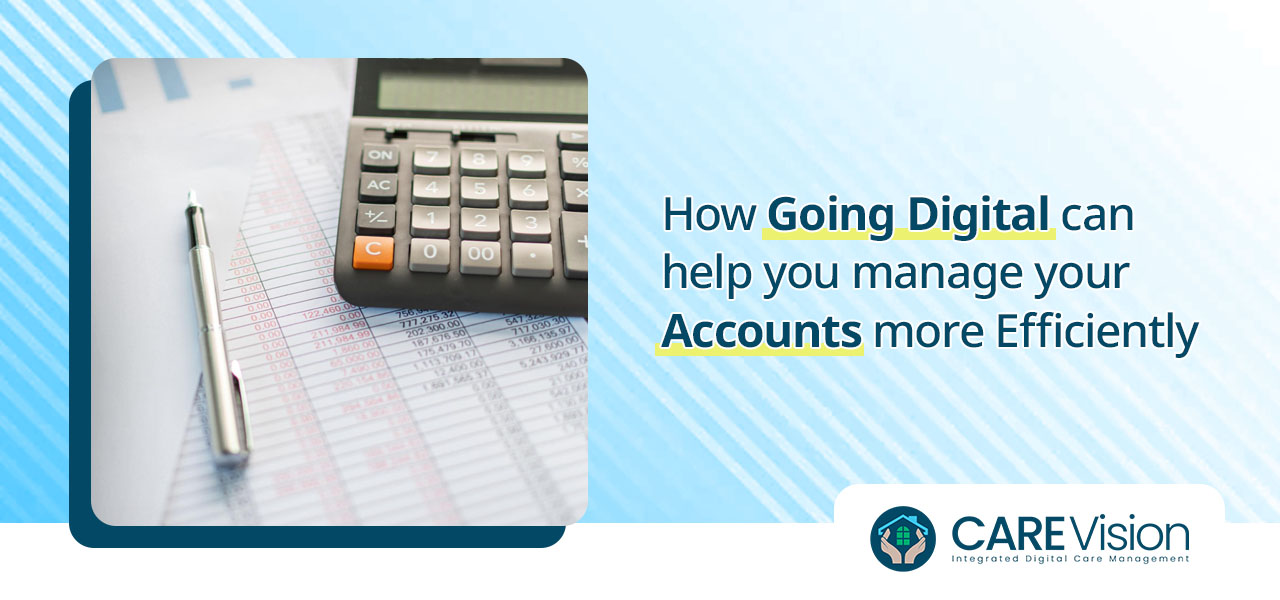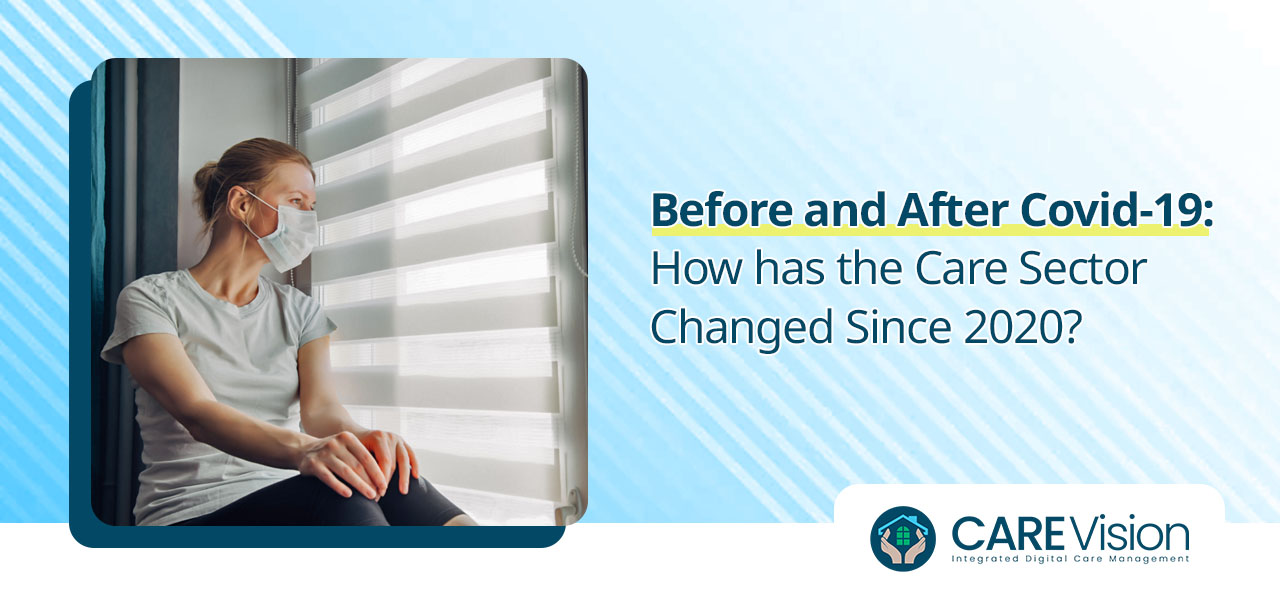One of the great benefits of Care Vision’s software is that it can be accessed on any smartphone, tablet or internet-enabled device. This allows for 24/7 access, from wherever you are at time. While this allows cohesive, collaborative working, it also means that your chosen device must be in good working order to enable to system to work at its best.
Carrying portable devices around can place them at risk of damage, loss or theft. Here are some ways to help protect your tech devices, so that you can continue to use Care Vision’s care management system uninterrupted.
Get it covered
Invest in a good case for your device – the best option is one that has been made specifically for your make and model. This will enable it to fit more snuggly and stop grit, dirt and dust from getting inside. Look for one that covers the front as well as the back to prevent scratches if you drop the device. Have a screen protector installed too. This is an inexpensive way to protect the screen and prolong the useful life of your device. Write your details somewhere on the case to maximise the chances of having it returned to you, should you lose it while on the move.
Watch out for liquids
As with anything electronic, contact with liquids is a huge no-no. Always take extra care to stop any liquids from spoiling onto your device. This includes hot drinks, as well as water from washing up, helping residents with personal grooming etc. Never leave your device anywhere near a kitchen sink or take it into the bathroom. Carry hot drinks separately, or at the very least in a different hand to your device when walking anywhere. If you do have a spillage, act quickly to dry the device as much as you can. Turn it off immediately and place it upside down on top of a towel in an airy space to see if it will dry out.
Don’t get overheated
Heat is another risk that should be avoided when handling and storing your device. While the occasional overheating will not do too much harm, regular occurrences will cause damage over the longer term. Keep the device out of direct sunlight, especially while you are using it. Be mindful of where to position it if you are going to leave it in a parked car for a long time – this is also good practice for security purposes. Never place it on top of a working oven, heater or similar. If your device seems to be overheating a lot without obvious cause, it is wise to get it checked out, as this could pose a fire risk.
Battery care
Battery life is something that we have all come up against in our use of mobile technology. Although technical improvements have resulted in longer battery spans now, we can still do a few things to help prolong performance time. Keep the charging port free from dust, so that the battery comes into full contact with it while it is being charged. Don’t charge too soon – wait for the battery to drain down to around 10% to get full benefit from the charging process. Help save battery life by turning off wi-fi when not using it, putting the device into sleep mode rather than turning it off all the time and turning down settings such as screen brightness wherever possible.
Keep up to date
Don’t ignore those annoying messages that pop up asking you to install the latest update. They may take a bit of time to complete, but they can contain very useful bug fixes, app updates and security functions that will help keep your device safe and running smoothly. Other updates can help improve things like brightness, touch responsiveness and connectivity. You may well find that your Care Vision system works better with updates like these too, helping make your job easier and more streamlined.
Get it covered (again)
Finally, make sure that your devices are included on your work or home insurance policies. Read the small print to check exactly what is covered. For example, can you make a claim if it goes missing while you are away from home? If it is stolen or left on public transport? How is the data it contains protected in the event of a loss? Is it adequately protected in terms of passwords, anti-virus software, log-ins etc.? You may well find that certain insurance policies require these security protocols to be in place before they will pay out on any claims.