
Menu
Close
- Home
- E-Mar
- Care Solutions
- Weight Loss Analysis
- 1:1 Observation
- Reporting and Analytics
- Professional Notes
- Fluid and Nutrition Monitoring
- Icon Driven
- Pre-Admission Assessment
- Service User Filing Cabinet
- QR Code Scanning
- Body Maps
- Service User of the Day
- Effective Handover
- Group Activities
- Hospital Transfer Summary
- Offline Access
- Planned Care Routine
- Chef
- Family
- NEWS2 Chart
- Nutrition
- Accident \ Incidents Trends
- Post-Fall Observation
- Activities
- Dependency Assessment
- Outcomes and Milestones
- Admin Solutions
- Accounts
- Admin
- Clocking in
- Housekeeping
- HR
- Rota
- Visitors Book
- Annual Leave Calculator
- Training Matrix
- Nurse Call
- Staff Reporting
- Policies, Procedure and E-Filing
- Message Centre
- Asset Management
- Staff App
- Billing
- Speech to Text
- Staff Roles and Permissions
- Staff Supervision & Appraisals
- Device Management
- Document Expiry Management
- Feedback and Survey Module
- IP Address Whitelist
- Live Chat Support
- Maintenance
- Memos, Meetings, and Minutes
- Online Training and Tutorial Videos
- Cloud Based Security
- Care Planning
- Audit
- Who We Work With
- Contact
- Home
- E-Mar
- Care Solutions
- Weight Loss Analysis
- 1:1 Observation
- Reporting and Analytics
- Professional Notes
- Fluid and Nutrition Monitoring
- Icon Driven
- Pre-Admission Assessment
- Service User Filing Cabinet
- QR Code Scanning
- Body Maps
- Service User of the Day
- Effective Handover
- Group Activities
- Hospital Transfer Summary
- Offline Access
- Planned Care Routine
- Chef
- Family
- NEWS2 Chart
- Nutrition
- Accident \ Incidents Trends
- Post-Fall Observation
- Activities
- Dependency Assessment
- Outcomes and Milestones
- Admin Solutions
- Accounts
- Admin
- Clocking in
- Housekeeping
- HR
- Rota
- Visitors Book
- Annual Leave Calculator
- Training Matrix
- Nurse Call
- Staff Reporting
- Policies, Procedure and E-Filing
- Message Centre
- Asset Management
- Staff App
- Billing
- Speech to Text
- Staff Roles and Permissions
- Staff Supervision & Appraisals
- Device Management
- Document Expiry Management
- Feedback and Survey Module
- IP Address Whitelist
- Live Chat Support
- Maintenance
- Memos, Meetings, and Minutes
- Online Training and Tutorial Videos
- Cloud Based Security
- Care Planning
- Audit
- Who We Work With
- Contact
Body Maps
Get a Quick View of a Physical Ailment
With the help of our Body Map feature, you can see directly which parts of a resident's body are being affected by any condition. This makes it easier for you to monitor things physically and provide care as needed. It gives you access to an online platform where you can see, edit and save changes to a person's individual Body Map straight away.

Attendance tracking software
In pre-digital days, care home staff routinely used manual clock-in systems and signing in sheets to record their comings and goings. Not only was this cumbersome and time consuming, it was also open to abuse and misunderstandings. Switching to a digital clocking in system removes the ambiguity and produces an accurate, central record for attendance management, payroll and security functions. Using attendance tracking software also helps people to analyse patterns in staff movements and timings of shifts. This enables more effective planning to be put in place and helps management to spot any problems or concerns before they become more serious.
Facial recognition software for clocking in
Our attendance tracking and clocking-in software uses the latest in facial recognition software to record staff movement at the start and end of shifts. This limits physical contact with the clocking-in device to aid hygiene management and eliminate cross infection. It also does away with the need for staff to keep electronic fobs on them at all times that can be lost or stolen. The tracking software also links directly to HR functionality that monitors attendance, breaktimes, sickness and lateness. The facial recognition software for staff clocking in works separately to visitor entry procedures, making the process quick and easy.

Help Detect the Problematic Area
Simply take a picture of a resident’s affected part of their body and our Body Map feature can help you to detect the problem. We've built an editable description for the majority of body areas to save you time. Once you upload the picture, the relevant descriptions will automatically appear. If the issue is more complex, you can add the details to make the system more informative and reflect the problem that your resident is facing.
Provide Transparency to Care Staff
Every time you use our Body Map feature to identify the symptoms and concerns around parts of the body being treated for a condition, details are uploaded at the point of care. The system provides updates in real time, meaning that the rest of the resident’s care team can see them immediately, promoting care transparency and easier information sharing.
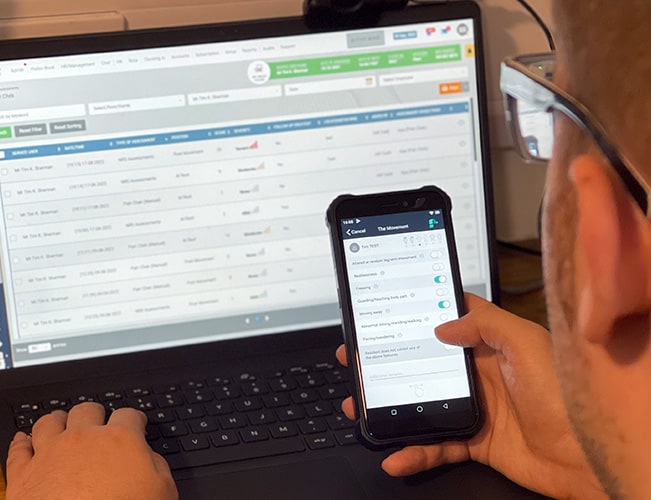
Key Benefits
Enable carers to properly monitor the physical progression of a resident.
Show a clearer picture of the condition, treatment and progress of a resident.
Spend less time and money, while helping to enhance the treatment process.
Higher standards of compliance to ensure residents’ health and wellbeing.
FAQ’s Section
01What are Body Maps used for?
A Body Map is used to identify and show any problems in a body of the resident or a patient. Users note down the position of any concerns they may have about a resident on the appropriate part of the body map. This can include injuries and pressure ulcers.
02What information is included on a body map?
A Body Map is a picture that displays both the front and back of a body. Details can be added anywhere on the image to identify where a problem might be on a resident’s body and to assist with diagnosis and treatment planning.
