
Menu
Close
- Home
- E-Mar
- Care Solutions
- Weight Loss Analysis
- 1:1 Observation
- Reporting and Analytics
- Professional Notes
- Fluid and Nutrition Monitoring
- Icon Driven
- Pre-Admission Assessment
- Service User Filing Cabinet
- QR Code Scanning
- Body Maps
- Service User of the Day
- Effective Handover
- Group Activities
- Hospital Transfer Summary
- Offline Access
- Planned Care Routine
- Chef
- Family
- NEWS2 Chart
- Nutrition
- Accident \ Incidents Trends
- Post-Fall Observation
- Activities
- Dependency Assessment
- Outcomes and Milestones
- Admin Solutions
- Accounts
- Admin
- Clocking in
- Housekeeping
- HR
- Rota
- Visitors Book
- Annual Leave Calculator
- Training Matrix
- Nurse Call
- Staff Reporting
- Policies, Procedure and E-Filing
- Message Centre
- Asset Management
- Staff App
- Billing
- Speech to Text
- Staff Roles and Permissions
- Staff Supervision & Appraisals
- Device Management
- Document Expiry Management
- Feedback and Survey Module
- IP Address Whitelist
- Live Chat Support
- Maintenance
- Memos, Meetings, and Minutes
- Online Training and Tutorial Videos
- Cloud Based Security
- Care Planning
- Audit
- Who We Work With
- Contact
- Home
- E-Mar
- Care Solutions
- Weight Loss Analysis
- 1:1 Observation
- Reporting and Analytics
- Professional Notes
- Fluid and Nutrition Monitoring
- Icon Driven
- Pre-Admission Assessment
- Service User Filing Cabinet
- QR Code Scanning
- Body Maps
- Service User of the Day
- Effective Handover
- Group Activities
- Hospital Transfer Summary
- Offline Access
- Planned Care Routine
- Chef
- Family
- NEWS2 Chart
- Nutrition
- Accident \ Incidents Trends
- Post-Fall Observation
- Activities
- Dependency Assessment
- Outcomes and Milestones
- Admin Solutions
- Accounts
- Admin
- Clocking in
- Housekeeping
- HR
- Rota
- Visitors Book
- Annual Leave Calculator
- Training Matrix
- Nurse Call
- Staff Reporting
- Policies, Procedure and E-Filing
- Message Centre
- Asset Management
- Staff App
- Billing
- Speech to Text
- Staff Roles and Permissions
- Staff Supervision & Appraisals
- Device Management
- Document Expiry Management
- Feedback and Survey Module
- IP Address Whitelist
- Live Chat Support
- Maintenance
- Memos, Meetings, and Minutes
- Online Training and Tutorial Videos
- Cloud Based Security
- Care Planning
- Audit
- Who We Work With
- Contact
Staff Roles and Permissions
Staff Roles and Permissions Control
When setting up a new staff profile, choosing the staff member's job role is one of the initial steps. Moreover, setting the permissions associated with each person’s job role is also important to allow them the correct levels of access and control within the Care Vision system.

Attendance tracking software
In pre-digital days, care home staff routinely used manual clock-in systems and signing in sheets to record their comings and goings. Not only was this cumbersome and time consuming, it was also open to abuse and misunderstandings. Switching to a digital clocking in system removes the ambiguity and produces an accurate, central record for attendance management, payroll and security functions. Using attendance tracking software also helps people to analyse patterns in staff movements and timings of shifts. This enables more effective planning to be put in place and helps management to spot any problems or concerns before they become more serious.
Facial recognition software for clocking in
Our attendance tracking and clocking-in software uses the latest in facial recognition software to record staff movement at the start and end of shifts. This limits physical contact with the clocking-in device to aid hygiene management and eliminate cross infection. It also does away with the need for staff to keep electronic fobs on them at all times that can be lost or stolen. The tracking software also links directly to HR functionality that monitors attendance, breaktimes, sickness and lateness. The facial recognition software for staff clocking in works separately to visitor entry procedures, making the process quick and easy.
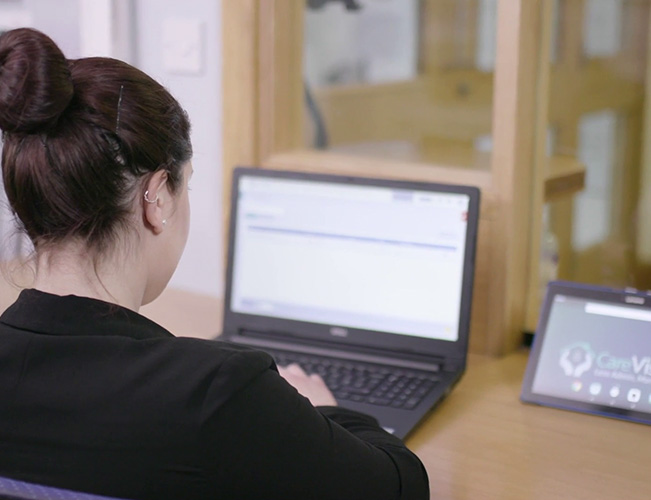
Use templates to Assign a Job Role
Once a staff profile is created on Care Vision, the system is updated with the details of what their role involves via an in-built template. After that, staff members who fit into a specified job role will only be able to access the information they need to do their job.
Fully Customisable Templates
We provide customisable templates that staff members can view, amend or update in real time. Job roles include administrator, nurse, senior manager and more. The template they choose will also reflect how their job title is displayed on the system.

Key Benefits
Assigns the right permissions for each job role.
Prevents unauthorised access.
Keeps complete control over the system and data it contains.
Staff information automatically feeds into the integrated HR module.
FAQ’s Section
01How do I use staff roles and permissions templates and data within my care organisation?
You can use the staff roles and permissions function on Care Vision to limit what employees can and cannot do and see within the system. Different templates provide guidance and checklists to help assign each person to their correct job role within the care sector. This prevents unauthorized access and supports staff members who are entitled to see the information in carrying out their tasks correctly.
02How is the staff permissions and roles tool useful?
You can manage what each staff member can do, view, or edit within your care management system. This also gives you added security around the protection of residents’ data, financial information etc., and stops unauthorised access.
03How does your feature work?
Our tool provides you with a set of fully customisable templates that contain job role details and permissions around what type of data and features they can access and control on our system. You can choose which template to use for each member of staff so that their access and permissions match their working requirements most closely.
