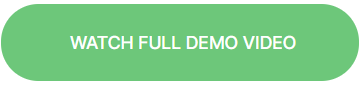Rishi grew up in the family’s first care home. Having this type of connection and experience cannot be underestimated and we have used this to build the system on strong foundations. Using some of the other systems on the market or so called ‘big names’ we have found out firsthand that many CMS do not deliver on the promises of quality or service. Our experience gives us unique insight into the direction of compliance and evidence and achieving outstanding rating with CQC. Our entire support team have a care background, working across care settings in different roles. This enables us to give you a relevant, personal service where you can build up strong relationships with our support team members and making them a natural extension of your team. We cover the whole spectrum of care from Rota, Accounts, Chef, Family EMAR, Housekeeping and many more. This avoids the unnecessary duplication of working across multiple systems saving time and errors. You can then have full integration of all systems under one roof, making it easy from a management, training and support perspective as well.